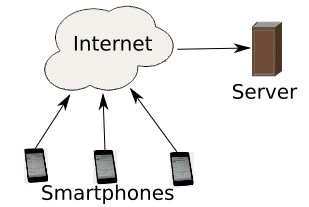≡
RTG Timer Mobile: How It Works
1. Upload
Your firm's Supervisor (a user chosen for this task) transfers data from RTG Bills on a PC to RTG Timer Online. All of the firm's clients, matters, timekeepers, and codes are copied to a database on our server.

2. Time and expense entry
Users enter time and expenses with their iPhone or Android smartphones.
No software is required on the phone, other than an up-to-date Web browser.
Each user can release the transactions when they are ready to be billed - just like RTG Timer on a PC.
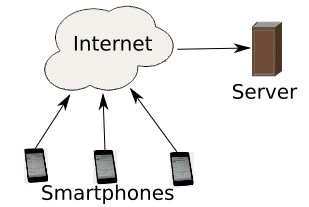
3. Download
Released fees and expenses from all users are transferred from our server to the Supervisor's PC, where they are read by RTG Bills**.

**Requires an RTG Timer license for each timekeeper.
4. Prepare bills
The fees and expenses are now in RTG Bills, just as if they had been entered directly into RTG Bills or RTG Timer on a PC. They can be edited and billed whenever you wish.

Billing Made Easy, RTG Bills, RTG Timer, RTG Conflicts, RTG Names, and Softfile are trademarks of RTG Data Systems. All other trademarks are the property of their respective owners.